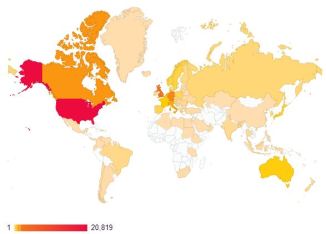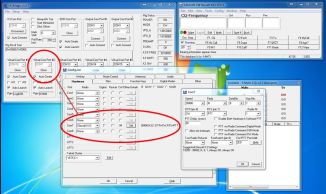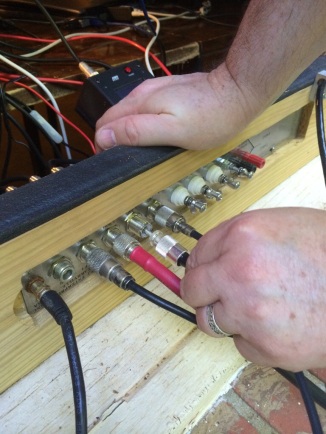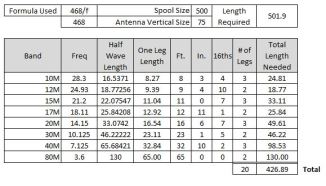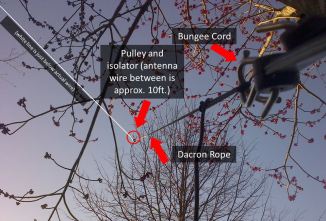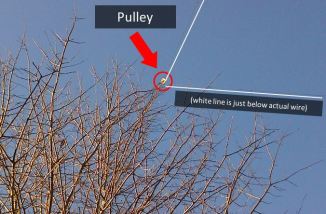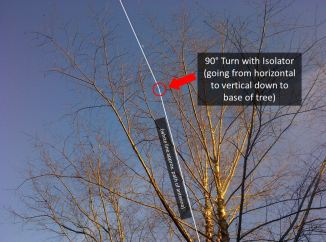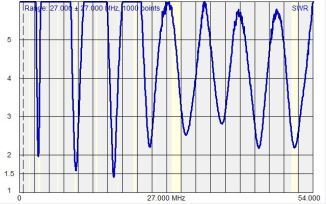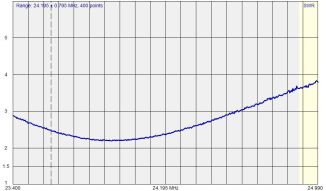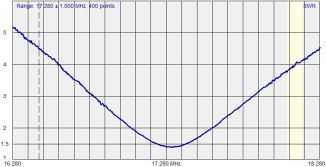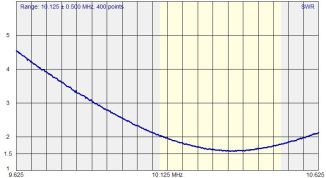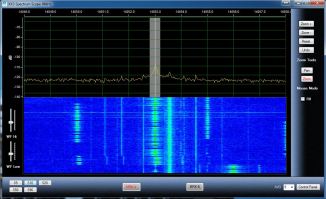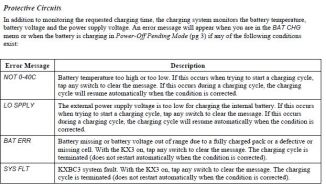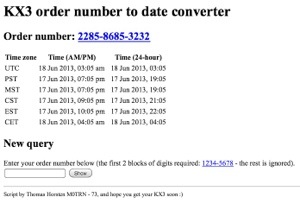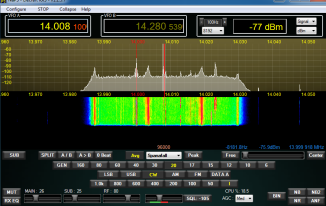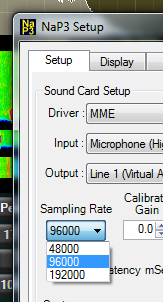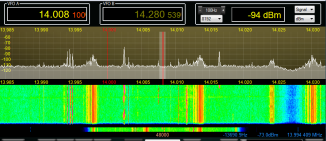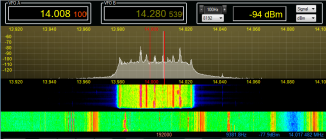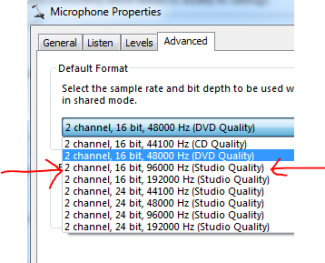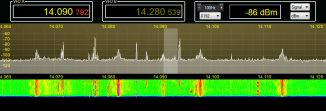Over the last two weeks I have been putting together a ground counterpoise system to go along with my random length antenna (see original post).
I started with a basic radial plate (DX Engineering) and purchased a kit that included 500ft of wire and various hardware for 20 radials.
To get started…I decided to build myself a quick spreadsheet to determine the lengths of radials I wanted, per band, and to determine if I had enough wire to finish the job. This is what I ended up with:
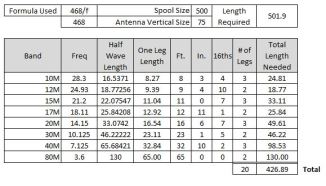
With a little bit of planning, I determined that I could get my longest radials nearly 180° from each other off my radial plate if I ran one radial to the back corner and took the other radial down the side of my house. Furthermore, I believed that I could achieve the most vertical height out of my antenna if I placed my radial plate directly near the base of the tree (nearest to my shack). My basic design is as following (not all details about antenna and radials are shown):

Building the radials went rather quickly using the fancy wire strippers I also ordered from DX Engineering. I made the mistake of thinking this would take me the longest amount of time…cause once I got outside…it took me forever to get the lines laid out and then bolted/staked into place. I started with the longest wires first then worked my way “up the bands” to the shortest wires trying to get them more evenly distributed around fences, trees, decks, garden, and the trampoline. It was at this point that my wife began wonder if I was building a set of electrified “trip wires” to take out my kids and pets :).
My radial plate looks like this (see below). Pay attention to the wire strain relief and camping stakes (used to hold the base plate in place…four aluminum on the sides, and one orange in the center).


NOW TO WORK ON THE RANDOM LENGTH WIRE ANTENNA
With 75ft of wire left on the spool, after building the radials, I had the perfect length for 8 bands length I was shooting for (see purple in diagram).
Shooting lines through the first tree was the most challenging part because I had a certain path I wanted the wire to exit at the top of the tree (where the wire goes from vertical to horizontal towards the neighbor tree). I must have made 20 shoots with the slingshot to make it. It actually took two precise shots…one for the rope to pull up the isolator used to make the turn from vertical to horizontal (this one was easy) and one to make the path for the wire antenna (this is the one that took multiple tries).
To illustrate the path…starting from the at the far end of the random wire I attached isolator and connected it via rope to a heavy duty bungee cord.
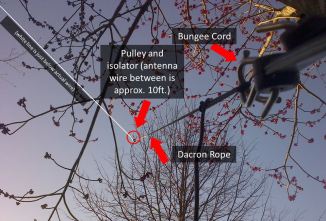
I then routed it to a plastic clothesline pulley I found at Home Depot.
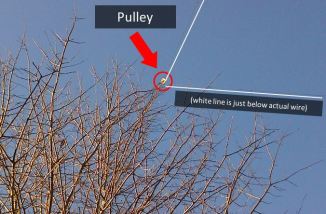
Here is the last turn (not illustrated good here but you get the idea).
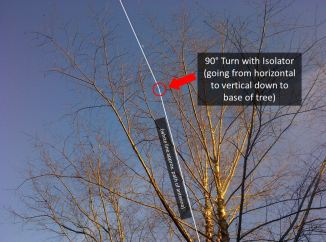
Lastly…I placed coax seal around the connection point (using electrical tape first, then coax seal, then more electrical tape…it looks ugly because I had issues going underneath…it wasn’t neat…but will get the job done.

HOW DOES IT WORK?
Here is plot showing the full range from 0 to 54Mhz. You will notice a number of dips in the SWR (this scale only goes up to 6) in the plot (yellow areas approx. the amatuer radio band plans). In some cases this is good…in others…not so good.
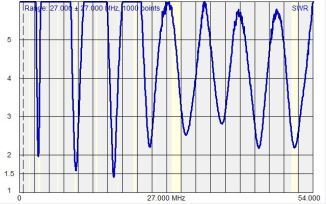
80M was a surprise:

12M, 17M, and 30M did not look to bad either:
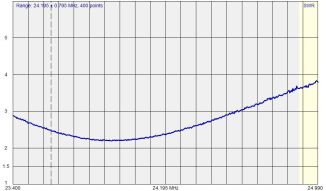
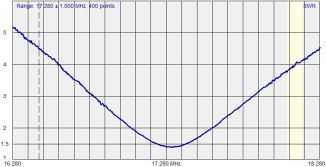
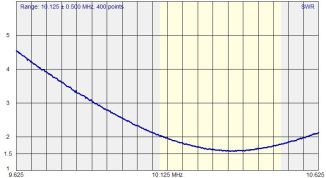
However, when I took a closer look at 20M and 40M I noticed that they were not doing well (my areas of improvement):

Thankfully the tuner on my KXPA100 (the KX3 AMP) tunes them to down around 1.2 or so so I should be able to work with those bands until I can figure out some changes to experiment with.
All in all…I am happy so far with the antenna progress. Now to see if works better than the attic dipole that I have.