Update: I found a fix to the {EXCH} issue I noted below. See new post here.
Update: I have a link to my N1MM setup (screen shot) so you can see my selections. See new post here.
Last weekend I wanted to play in the CQ WPX CW contest and use the function keys to run the exchange during the contest. One of the primary reasons I wanted to use N1MM was so that I could pass the contest exchange (serial number in this case) properly in the contest (as I am still learning the code) so I started on a path to find out how.
The KX3 Utility provides some functionality to key the radio with the push of a button. This is pretty neat…but it would be even better if I could get N1MM to do this for me.
After some searching, I really couldn’t turn up anything concrete, but did noticed this tweet back in June on the subject. TJ is a regular on the KX3 Yahoo group…and this was what I looking for.
So I sent him a note asking him what he did. Here was his reply (yes at the start of the contest…he replied).
OK…what are KY codes and what is the programmer’s manual? OK…after more searching I found the K3 and KX3 Programmers reference and I began to dig into the manual.
KY codes are a command set to do keyboard CW/data…and the programming reference gives this (see below)…which, from a non programmers point of view, doesn’t help much.
At this point I get that the idea is to use the N1MM message editor to add these KY codes to the string that keys the radio…I attempted a few things (and none would work)…for example:
Original Code for F1: {TX} CQ NA * * * CQ{RX}
My Attempted KY Code for F1: {TX} KY CQ NA K4MTX K4MTX CQ {RX}
Again…this did NOT work.
Now that I have more info…I was able to work on better web searches and stumbled upon a few posts regarding {CAT1ASC} macros…but still got nowhere.
Finally I stumbled upon a post from a chinese ham BG6JII, Jerry Zhang who described his setup for N1MM and it went something like this:
F1 Cq,{CATA1ASC KY cqtest * *;}
F2 Snt,{CATA1ASC KY 5nn # #;}
F3 Tu,{CATA1ASC KY tu;}
F4 {MYCALL},{CATA1ASC KY *;}
F5 His Call,{CATA1ASC KY {call} ;}
F6 Repeat, {CATA1ASC KY # #;}
F7 Exch, {CATA1ASC KY #;}
F8 Agn?,{CATA1ASC KY agn? ;}
F9 Nr?,{CATA1ASC KY nr? ;}
F10 Call?,{CATA1ASC KY cl? ;}
F11 Break,{CATA1ASC RX;}
F12 Wipe,{WIPE}
NOTE: Jerry mentioned that in some cases…the KX3 commands will not terminate properly so he has added a special command at F11 which will kill the “offending command”
Yes…now we are on to something. So I went to configure my radio changing out the first command.
Original Code for F1: {TX} CQ NA * * * CQ{RX}
My Revised KY Code for F1: {CATA1ASC KY CQ NA K4MTX K4MTX CQ;}
BINGO!!! This worked for me.
I began to work on F2:
Original Code for F2: {TX} {CALL} {EXCH}{RX} {EXCH}{RX} DE {MYCALL} {RX}
My Revised KY Code for F2: {CATA1ASC KY {SENTRSTCUT} {EXCH} de K4MTX;}
This did not work as expected.
(Update: This was fixed in a recent N1MM update…See new post here)
This worked up until it got the {EXCH} command. For some reason N1MM will not pass the {EXCH} command. After logging some more time in the search engines…I have determined that this is issue specific to serial exchanges (such as 001, 002,….n ).
Summary: N1MM function keys can send CW text to the KX3. However, there are limitations. Of primary concern, to me, is that it will not pass {EXCH}, which would have been useful in most contests.
Here is a quick video describing my setup:
Give it a try and let me know what you think.

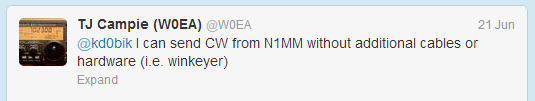


I was wondering which version you ran when you figured this out, thanks BTW, I would never
looked into the KY codes before reading your blog.
This was the last functionality update in N1MM logger:
CAT ASC Macro: If the function key contains “ASC KY” and the mode is CW added the following functionality. When the callsign box contains text, convert # to the current serial number and ! to the callsign. When the callsign box is empty, convert # to the last serial number and remove !. Remove the Entrywindow status error message when sending CW with CAT Macro commands.
Best 73 Wilko PA3BWK
I will have to look. I thought I was running the latest version when I did the setup…obviously it looks like they have created a fix. Can’t wait to try it.
I also will try to do some testing when possible.
Keep me posted.
73 Wilko PA3BWK
Apparently the update came in after the contest (after I did the original setup)…I just downloaded the latest versions. It works perfectly now! Thanks for the heads up Wilko!
Pingback: UPDATE: KX3: How to configure N1MM to use function keys to send CW (without additional cables or hardware like winkeyer) | K4MTX
#F7 Exch, {CATA1ASC KY {SENTRSTCUT} {EXCH} de *;}
NG!
F2 Snt,{CATA1ASC KY 5nn # #;}
OK
By BG6JJI
Pingback: 2013 CQ WW CW Contest | K4MTX
Monty
Fantastic website with lots of useful information. Thanks for all the information that helped get my KX3 connected to N1MM. The KY codes are working great. I did find one problem. I found that the KX3 would not pick up the / sign. “AA2VG/4” was sent as “AA2VG4”. After some trial and error I found that if you use // it works fine. So {CATA1ASC KY CQ DE AA2VG//4;} will work.
Tnx Monty
Best 73
Peter AA2VG
I got most working fine but have the following problem:
in RUN mode with ESM turned on, after I enter the call, the cursor won’t automatically tab over to the Exchange box
Hey Bert…I have to admit that I haven’t seen that issue. It’s likely a N1MM issue…but not certain. Wish I could be of more help.
I got this to work in N1MM v.14.3.1 after a few stumbles, but notice that I can not use N1MM’s automatic repeat feature when running CQ. It calls CQ endlessly without the pause. The solution was to uncheck the automatic repeat feature in CONFIG and just punch F1 again and again. Otherwise, I’m delighted that now I can leave my WinKeyer out of my go-to kit when I want to go contesting in the field. Tnx de John N0EF ..
Thanks for pointing this out John. I actually haven’t run across this issue…but it may be helpful for others with this issue.
Thanks for you post. I was wondering why the F1 key stopped working. The only change I had made was to turn on the repeat function in N1MM. I can deal without the repeat function. Thanks to BG6JII and all those who provided this help. I am on dxpedition and it was invaluable.
After my posting an hour or so ago, I found a flaw in my hope to eliminate the Winkeyer. When I remove it’s USB connection, but leave CW checked in config> hardware, N1MM gives me “Error sending CW. Check port selection in the Configuration dialog”. When I uncheck CW, I get a message when sending His Call, “Error sending CW. Check port selection in the Configuration dialog”. Seems the KX3 config setup in N1MM doesn’t anticipate not having the external keyer for the KX3. Did you find a way around this? Tnx! John N0EF
Hey John…thanks for reaching out. Not sure I can help without seeing your set up. I don’t own a Winkeyer…so my setup is only between the computer and the KX3. You mention removing the USB connection…is that with the Winkeyer or with the KX3? I use the KXUSB cable, which must be connected, to drive the KX3 with the KY codes. Let me know and I will try to help.
Monty,
I was referring to the USB connection to the PC from my little Winkeyer-USB box. In other words, I am having trouble with N1MM Hardware parameters. When I select the KX3 as my radio, I figured I don’t need to check a CW com port because the that data goes thru the KXUSB cable which is connected. Unfortunately, without choosing a com port for CW, I get an error. I try other combinations, indicated above, and get an error as well. I’m out of ideas for configuring the hardware correctly. Could you just tell me what N1MM>config>hardware settings you are using? Assist is Much appreciated! John
Hi John…I took a screen shot of my setup (as I have it today) and posted it here: https://k4mtx.wordpress.com/2014/06/12/n1mm-configuration/
It seems to work fine with and without CW selected.
I don’t know if this will solve your particular issue…but it may point you in the right direction.
Let me know if it helps.
Monty
Pingback: N1MM Configuration | K4MTX
Monty — Problem RESOLVED! I simply took your settings DTR=CW and RTS=PTT and left CW checked, all per your screen shot, and those error messages have disappeared. Can hardly wait until next weel’s CWops Mini Contest to try in out from my mobile. Then, in a few weeks, mobile Field Day from a nearby mountain top! TU es 73 de John N0EF
nice work !